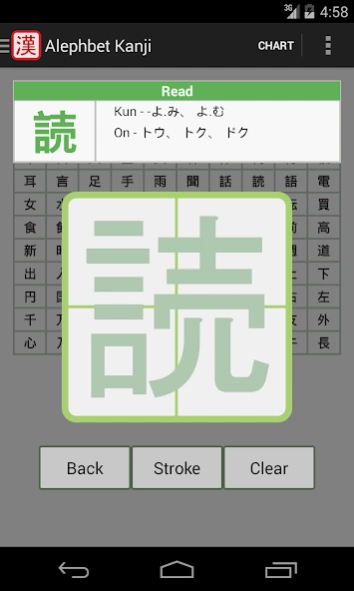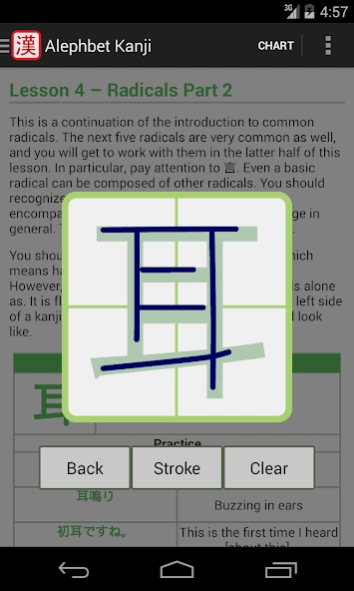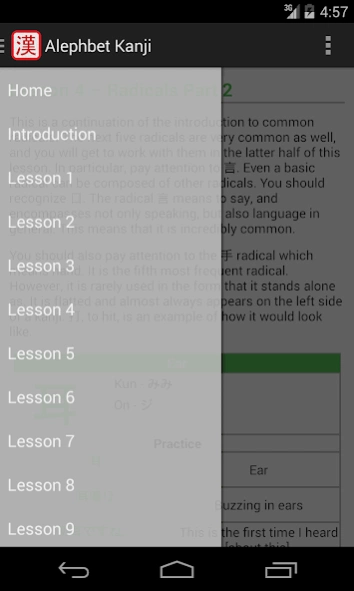Kanji - Read and Write
Free Version
Publisher Description
Kanji - Read and Write - Alephbet Kanji takes you through the very first steps of learning Japanese Kanji
Alephbet Kanji takes you through the very first steps of learning Japanese Kanji. The eleven lessons cover basic topics such as pronunciation, stroke order and four character idioms. More importantly, Alephbet Kanji teaches you intuition by breaking down complex Kanji into simple radicals. The app includes hundreds of phrases and sentences, writing practices and a quick reference guide so you will be able to practice what you have learned. By the end of the lessons, you will not only know how to read every Kanji character required for the JLPT N5 level, you will also have a sense of how to read and understand characters you have not yet encountered.
* Learn to break down Kanji into small readable parts
* Includes over 100 Kanji, including all JLPT N5 level characters
* Eleven lessons that cover radicals, vocabulary, stroke order, etc
* Practice reading with carefully chosen words, phrases and sentences that you can actually read
* Write complex Kanji on the popup view
* Comprehensive Practice Mode to test your knowledge after the lessons
About Kanji - Read and Write
Kanji - Read and Write is a free app for Android published in the Teaching & Training Tools list of apps, part of Education.
The company that develops Kanji - Read and Write is Cornerstone Studio. The latest version released by its developer is 1.0.
To install Kanji - Read and Write on your Android device, just click the green Continue To App button above to start the installation process. The app is listed on our website since 2020-09-23 and was downloaded 2 times. We have already checked if the download link is safe, however for your own protection we recommend that you scan the downloaded app with your antivirus. Your antivirus may detect the Kanji - Read and Write as malware as malware if the download link to pha.viz.a0003.alephbetkanji is broken.
How to install Kanji - Read and Write on your Android device:
- Click on the Continue To App button on our website. This will redirect you to Google Play.
- Once the Kanji - Read and Write is shown in the Google Play listing of your Android device, you can start its download and installation. Tap on the Install button located below the search bar and to the right of the app icon.
- A pop-up window with the permissions required by Kanji - Read and Write will be shown. Click on Accept to continue the process.
- Kanji - Read and Write will be downloaded onto your device, displaying a progress. Once the download completes, the installation will start and you'll get a notification after the installation is finished.